- How To Start a Blog For Beginners To Earn Money
- What is a blog?
- Why you should start a blog?
- Decide your blogging niche
- Choose a blogging platform
- How to start a blog in 2022 in 10 steps (the free blogging tutorial for beginners)
- 1 – Select a domain name
- 2 – Get Website Hosting and Choose the Plan
- Blogging For Beginners: How To Start WordPress Blog on Bluehost
- 3 – Set up WordPress website
- Step 4 – Choose a wordpress theme and design
- Step 5 – Install WordPress plugins
- Step 6 – Create core pages and main menu
- Step 7 – Change basic blog settings
- Step 8 – Write your first blog post
- Step 9 – Promote your blog and grow your blog traffic
- Step 10 – Monetize your blog to make money
- How To Start a Blog FAQs
- READY TO START A BLOG IN 2022?
HOW TO START A BLOG FOR BEGINNERS TO EARN MONEy
Excited to learn how to start a blog to make money while you sleep?
If you are looking for an easy step by step guide to learn how to start a blog then you’re on the right page. I’m here to guide you through all the steps for starting a new blog.
Wondering, what’s the spark of blogging that attracts every other person to start a new blog and make money blogging? Blogging gives an individual a voice, exposure, career, audience, and money to live a happier life in the comfort of their homes.
So, how do you start a blog?
Blogging is something that has been happening for years but still, a lot of people simply don’t know about it and how to take the first step of starting a blog. Do you want to pursue a creative outlet, engage with a following and want to make money from home? With one blog, you are encouraged to establish an audience, teach skills, make money online, and sell products, crafts, ebooks, courses, etc.
Yes, you can absolutely do it!
When I started blogging, my reactions were exactly the same as you. A blog? What’s that?
- How can I be a blogger and make money blogging?
- What’s the purpose of setting up a blog?
- How to start blogging?
- Can I make money from blogging?
- What are the best blog sites?
- Should I go for free blogging platforms or buy hosting?
- Crap! What is web hosting?
You see there were a number of questions I was mumbling at that time. And, now I’m teaching you how to start a blog and create a blogging platform for yourself. This post will eventually cut down your web searches for creating a blog, domain name, hosting, installing WordPress, must-have WordPress plugins, and several other blogging tools to run successful blogging.
In addition to that, I will also share with five profitable methods to quickly make money from blogging!
Ready to start a new blog and make money online?
Sit back and relax.
I’ll help you take baby steps for starting your own blog to start writing your first blog post. I also have to make sure that each thing I’m writing here is what I’ve earned through potentially busy years of learning all about blogging. Nothing else!
Don’t worry. You can easily start a blog even with no technical experience. I will show you the exact steps to start a new blog, and grow your blog!
My decision to actually learn how to start a blog, and make money blogging is what led my built a successful blog online. Now, I pay my bills, enjoy the freedom to work from home and grow every blogging year. And today, I’m going to walk you through this free beginner’s guide to blogging on how to start a blog and make money blogging.
In this post, you get step by step instructions for starting a blog. Easy Peasy.
Affiliate Disclosure: This article contains affiliate links. If someone makes a purchase through affiliate links, I may earn a small compensation.

Let’s delve in.
WHAT IS A BLOG?
A blog is an online place to publish new content, build an audience, and make a living income. Every blogger has a different reason for starting a blog. In this post, we learn important blogging tips and all the steps on how to start a blog to make money.
WHY YOU SHOULD START A BLOG?
You must be thinking why I need to start a blog? If you are a passionate individual, mom, retired dad or even a student who’s looking to pursue an online career then blogging is the right option for you.
On average, more than 2 million blogs are published online. The statistics show the sheer interest of people in blogging. There are more than 32 million bloggers in the US by 2019. Imagine the number of bloggers in the world?
If blogging inspires you then there’s nothing to stop you from becoming a successful blogger. You just need to set blogging goals, commitment and few dollars to kickstart the mesmerizing field of blogging. And, a full tutorial on how to start a blog. Well, you’re already reading this tutorial and by the end, your blog will be ready to launch.
FEW REASONS TO START A BLOG
Here are a few reasons to start a blog;
1- Make money online. The first best reason for starting a blog is to make money online. Yes! Blogging is a business. Many bloggers are making 6-figure incomes with their blogs. You can also start a blog to make money. Blogging is one of the most profitable business models with low costs. A blog post written years ago continue to make money. Even if you only have a few hours in a week, you can start a blog as a side hustle and make money on the side. This post will walk you through all the steps for starting a blog in 2021.
With blogging, you can generate 6-figures income to live a life that you always wanted. You can enjoy the perks of becoming your own boss with one single blog. It gives you strength and recognition among competitive bloggers. It provides a platform to showcase your skills, capabilities, interests, recommendations, and stories. A number of readers and buyers across the computer screens are finding blogs in the search of products, books, posts, advice, guides, helpful notes, images, accessories, stories, etc.
2- Build an audience. Maybe, you want to launch a book or a product online. A blog is the best marketing tool to spread the world, attract new leads and make sales to your business. You can build a brand. And, get more leads to your business.
3- Tell your story. From personal stories to lifelong experiences, a blog is a perfect place to do so. You can literally start a blog to share your story with the world. Whatever you have learned, or experienced. By starting a blog, you can share your skill, knowledge, creative skills and whatsoever with the world. Blogging is the fastest, and easiest platform to share your experiences.
4- Express yourself as a writer. Let’s say you have an interest in writing. Starting a blog is the best decision you’d make. You can improve your writing skills, express your thoughts with the world, have an influence and help the world be a better place.
Think about it! Maybe it could be your blog one day.
In this guide, we’re going to learn how to start a blog with few steps. I’m sure you are ready to take a leap then get started with this step by step tutorial for new bloggers and learn how to start a blog.
DECIDE YOUR BLOGGING NICHE
Learning how to start a blog is easy. The first most important step before leaning forward is to find your blog niche. If you want to start a blog you need to come up with a good idea. Your idea doesn’t have to be revolutionary but it has to be unique in some way. You must be thinking about how it can be possible to work on an idea which is yet not picked up my million blogs and excessive data on Google?
Yes, you are right. But, remember you have a distinct voice to share with the audience. You own a vibrant personality that will grab the attention of friends, family, and followers. Right?
While deciding a blog niche it is significant to consider these two points;
A) Am I interested in learning more about this topic?
Honestly, you shouldn’t do blogging if you don’t love what you are doing. It’s not a monthly contract or a weekly schedule but it has to be your daily routine work. So, you cannot work on topics which don’t interest you.
You have to be curious about your topic to develop ideas, unique content and more things to make it successful. It’s time to think about your skills or things you are best at. Reach out to your friends and family or people of your surroundings to get a better idea of what you are efficient at. Remember, you know best.
B) How can I be specific on a particular topic?
Whether you come up with the idea of home decor ideas or fitness – try to be specific. You can do a quick research on the main keyword. You’ll millions of blogs on the same topic.
Re-think and focus on a more narrowed topic. If that’s home decor ideas determine what you are best at.
There’s a super creative blogger who’s known for making recycled paper jewelry. And, she’s earning income through a blog and selling her products online. Isn’t that awesome?
Just like her – you need to figure out what you are best at.
Let’s look at few common niches;
- Lifestyle niche (with multiple topics)
- Health + fitness
- Beauty
- Technology
- Business
- Finance
- Food
- Fiction
- Productivity + time management
- Mom blog
- Parenting + Children
- Education (writing, marketing, skills)
- DIY (Jewelry, clothes, hair essentials, etc)
CHOOSE A BLOGGING PLATFORM
You have built an idea, a strong blog niche and now, want to choose a blog platform? At this stage, you might be thinking what’s the best blogging platform to get started with your blogging journey?
I agree there are a number of free blogging platforms that allow you to create a new blog, update content and share. But, Are those platforms worth joining?
If you just want to start a personal blog with no intention of starting an online business or a career – you can fully utilize free blog sites. Even, few people make money from those too. It is imperative to understand that there’s a difference between a blog hosted at WordPress.com and WordPress.org.
The free WordPress.com comes with limitations and may be downsides. It will restrict you to run any ad campaigns, several widgets, and many plugins. But, with self-hosted WordPress.org you can utilize several tools, plugins, widgets, themes, add-ons, and multiple applications to create a site that you’ve ever imagined.
A whopping 34.5% of all websites on the Internet are powered by WordPress as their content management system of choice.
If you plan to get into the blogging world for a long time then I’d recommend using WordPress as an efficient blogging platform. Even if you are a non-tech person or an absolute newbie, there are tons of videos, articles and blog posts to teach you every single step. Easy-Peasy.
This tutorial will show you all the steps on how to start a blog. Guess what – you even don’t need to install WordPress. Bluehost will automatically install it as soon as you follow the next steps.
Bluehost’s new feature ‘Blue Spark’ provides free service to walk you through all steps to set up a WordPress website. It’s all free! When you buy from Bluehost, just contact their support team and avail blue spark services for free. A trained team of wordpress experts will guide you through all technicalities.
Cool, right?
There is no second thought for selecting WordPress as the blog platform. You will thank me later for choosing WordPress over other platforms. It won’t trouble you at all.
Disclosure: The post may contain affiliate links. If you buy any product through my link, I might earn a small amount of commission for writing this super in-depth blogging tutorial for free. It should not cost you anything extra.
HOW TO START A BLOG IN 2022 IN 10 STEPS (THE FREE BLOGGING TUTORIAL FOR BEGINNERS)
Let’s get started with this blogging tutorial for beginners.
1 – SELECT A DOMAIN NAME
Okay, What is a domain?
A domain name is a friendly name that refers to identify a website or blog. Every blog needs to have a domain.
If you are clueless about choosing a domain name, there’s nothing to fret about. Choosing a domain name for your blog is actually a fun game. The most competitive domain names are with .com and .org.
(Just scroll down to get a free domain with Bluehost)
Few Tips To Use When Purchasing A Domain Name
- Is the name easily pronounceable? There’s no purpose to confuse your audience with a complicated domain.
- Are you creating a blog about you? Simply use your name.
- Make sure it can be typed easily.
- Is it short and rememberable?
- If you are thinking about a strong niche like blogging, cooking, health – come up with more ideas to make it a narrower topic.
You don’t need to overthink about buying a domain name. But, it is recommended to do a little search before so that it helps you in the future. It would be good if your blog is intuitive to Google and the readers.
When you buy hosting from this link of Bluehost, you get a FREE domain for a year. I did the same, and I did not have to pay for the domain for the first year. Afterward, the charges are normal.
2 – GET WEBSITE HOSTING AND CHOOSE THE PLAN
Good Job! You have come up with a name. It’s time to buy a good website hosting company to handle your blog. Your web hosting company provides you with an online space where all the files are kept. It enables to enjoy all the internet services that will be required to run a blog. Remember you need a hosting service to keep your blog alive. That’s how it works.
As I completely trust in Bluehost services, I have got a $2.95 Special Price Offer for my readers which is almost 50% OFF to the regular price $7.99 (on the home page).
If you use my special affiliate link, you will be able to AVAIL this discount and save a handsome amount.
Scroll down to find out how you can get the discount and sign up with Bluehost.
It’s an important decision to select a reliable hosting company for your blog. While selecting your host, it’s significant to choose a host that provides an excellent service and fantastic customer support. Many bloggers, including me, are not too technical to handle all the complexities of hosting, etc. It’s very important to build trust in a company that provides immense 24/7 customer support.
Few reasons to get Bluehost;
- 2 million websites are hosted on bluehost. It’s recommended by wordpress.org.
- Automatic wordpress updates
- Free SSL certificate
- Automatic wordpress installation
- Free domain name for 1 year
- 24/7 customer support to solve any problem
- Perfect for new bloggers
WHY TO CHOOSE BLUEHOST HOSTING?
Bluehost is one of the top web hosting companies which is exceptionally recommended by WordPress.org. It has successfully hosted more than millions of websites thus became a top-rated web host. The best thing is that it hardly takes 5 minutes to install WordPress with Bluehost. Oh, Yes! Currently, my blog is also on Bluehost which is proving to be a good hosting company. It provides various functions, has a responsive customer support system and very affordable.
- You can sign up just at $3.95/month (Special Price OFFER)
- A FREE domain for one year (It saves your $12 -$15)
- 24/7 Customer support
- Amazing features
- Easy refunds
- Free WordPress Integration
It depends on the plan you choose. Whatever plan you buy, you will end up saving money using my special promo link. Make sure you avail it as you won’t get this discount somewhere else!
I also understand learning wordpress, installing plugins and choosing a theme can be hard for newbies. It can be overwhelming! WordPress experts at bluehost will walk you through the easy process of setting up a website.
All for free!
HOW TO GET BLUEHOST SERVICE FROM WORDPRESS EXPERTS?
As soon as you buy your hosting using my link, just contact Bluehost 24/7 support team and they will respond. Trained Bluehost representatives will speak to you and walk you through the process step by step.
When you share your website goals, they will suggest you recommended plugins and a good theme option. However, it’s up to you if you want to go for a theme. But, as said, they are experts. So, they might tell you the best.
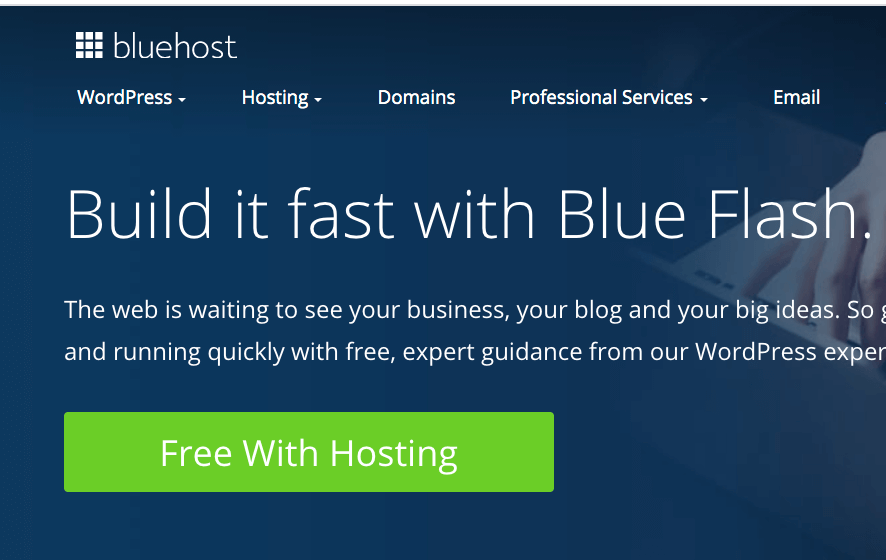
Don’t miss this free feature, exclusively offered to Bluehost customers.
I wish, bluehost introduced when I launched my own blog. I literally had to go through all steps myself without any help. Now, they are doing it for free! Most developers charge huge amounts for that.
With help of them, you can select a theme and keep your sites there.
BLOGGING FOR BEGINNERS: HOW TO START WORDPRESS BLOG ON BLUEHOST
I’m going to walk you through the step by step guide for creating your WordPress blog with bluehost. Just stick to this post and you’ll have a beautiful website within minutes. The process is pretty easy and quick. So, it won’t take too much time.
Step 1 – Click this link Sign Up for Bluehost. It will redirect you to the main page where you can click the big green button ‘getting started now’. When you’ll sign up through this affiliate link, you may get few extra benefits too. (Thanks for signing up).
Step 2 – You can select a preferable hosting plan.
- Basic
- Plus
- Prime
According to your blog and business needs, you can select a plan.
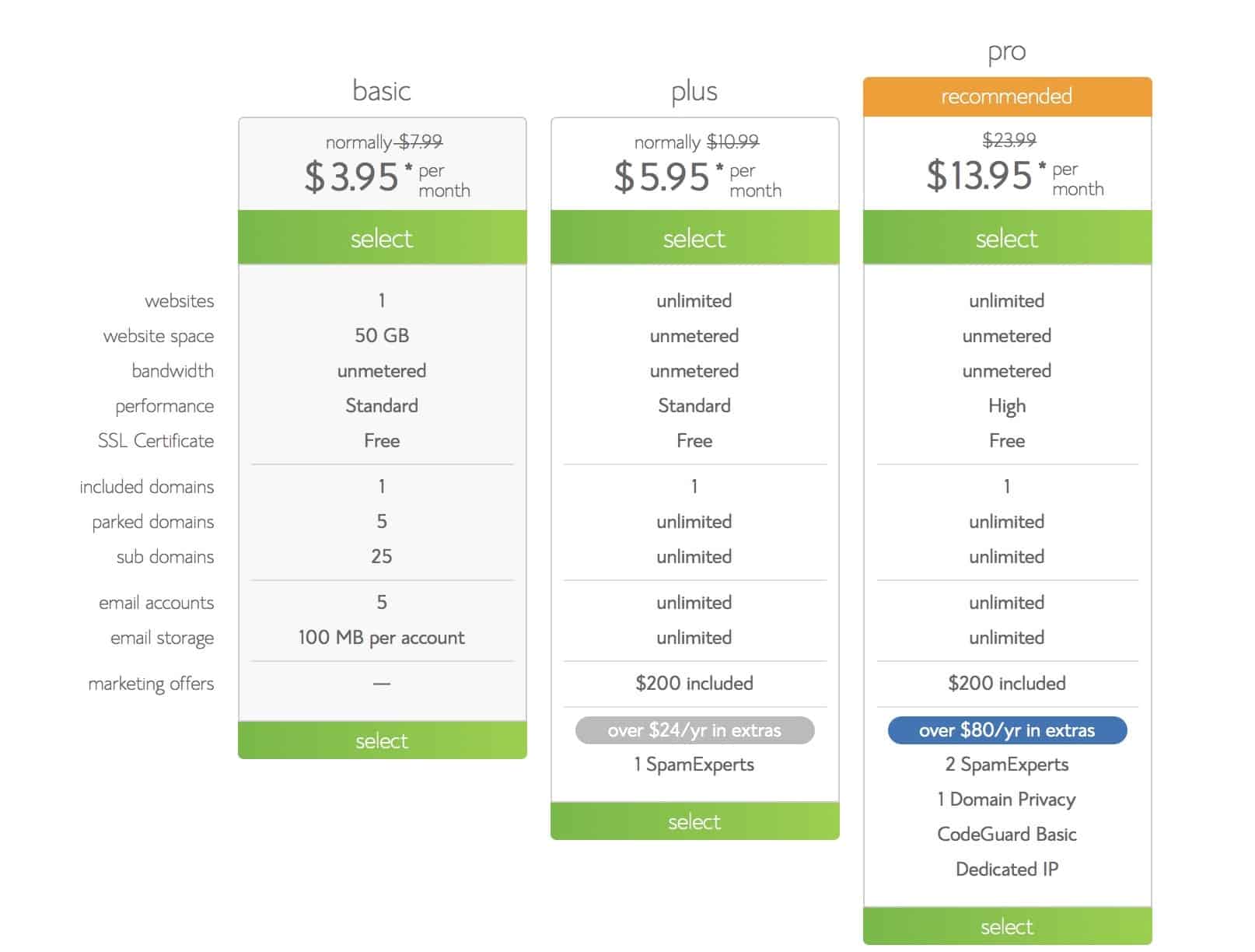
Step 3 – Now either register a new domain name for free with Bluehost or select ‘I have a domain name’. If you’ve already purchased a domain name you can still enjoy one free domain (value $12).
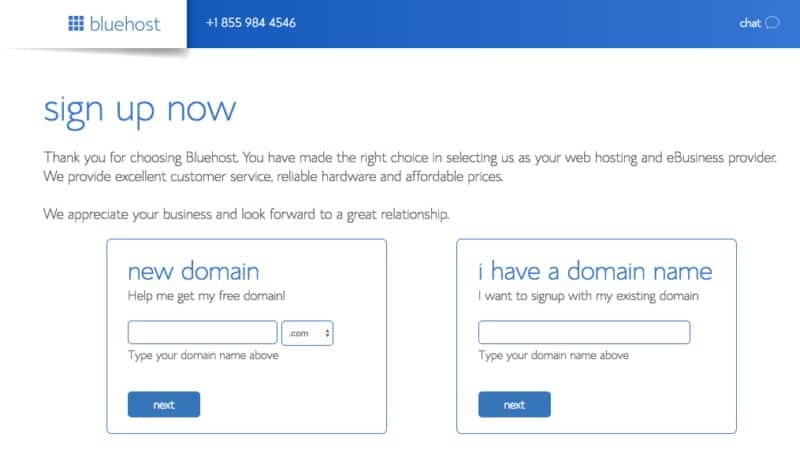
Step 4 – Here you can put all the required data for purchasing the hosting. I’d suggest you recheck all the information. Make sure you put everything correctly and re-check it. Provide the official email address.
Continue to next step…
Step 5 – At the ‘package information’ section – you can avail the services for 36 months (3-years) at a cheap price of $3.95/month. It’s important to notice that you are pre-paying for a future period. The reason to invest in a good hosting company is that it builds trust by offering 30-day money back guarantee. If you think the cost is too much then you can always consider the 12-month plan. Make sure, you un-check all other features if you don’t want to avail. You can always upgrade other services anytime. So, this is nothing to worry about.
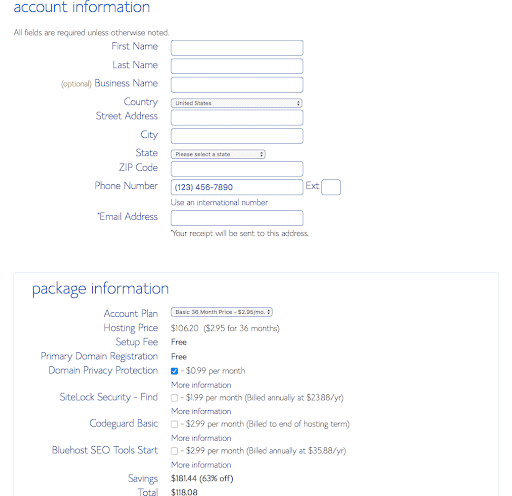
Step 6 – Put your billing information and click the checkbox to agree with all the services etc. If there are any further additional options just un-check those and move ahead. All the services could be added later.
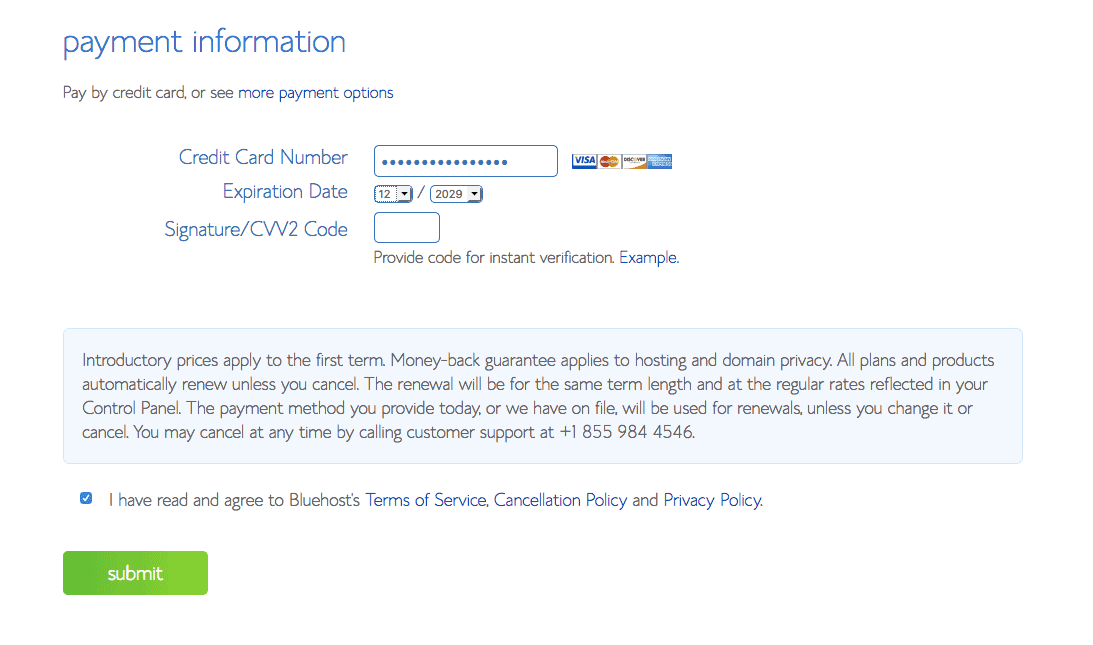
Step 7 – Congratulations! Now, you have just completed the process. Create a strong password for your account. Make sure it has strong characters and a good length.

Step 8 – Now, you have got a new password for your next login! Here’s what your window looks like.

Step 9 – Coming at this step, you will need to pick a theme that you like. Don’t worry, it’s just a temporary theme. You can choose any other theme later on or even go with a premium theme if you want.
Just choose a random free theme to continue building your new website.
If you want to skip the technical setup then just contact bluehost team to avail blue spark services for free.
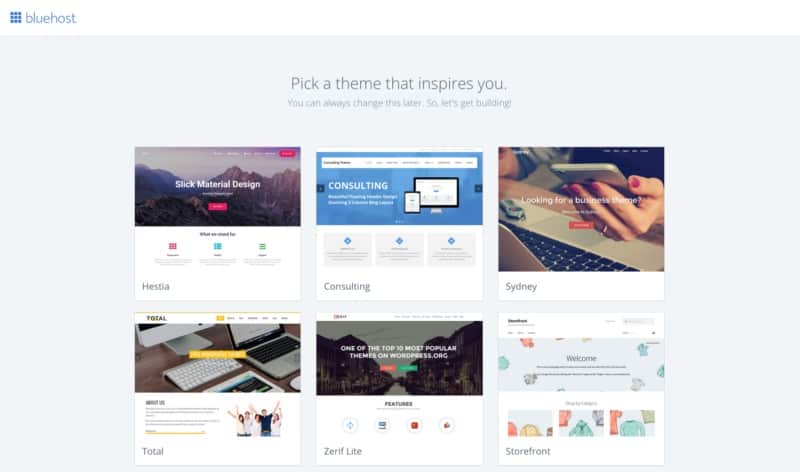
Step 10 – Wonderful!
Your WordPress is already installed, and now you’re done with a free WordPress theme.
It’s time to start building your website.
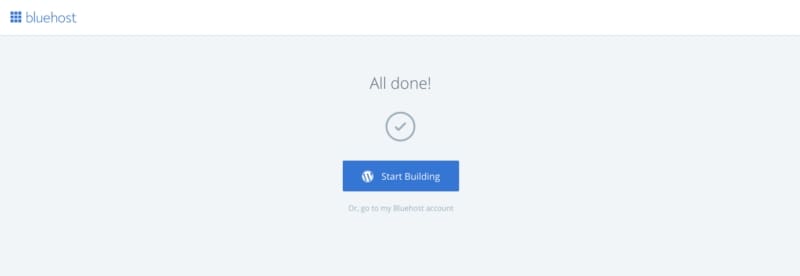
Step 11 – Great! Now, you will probably see this window that says ‘Welcome to WordPress’.
This is the WordPress Dashboard. Below, I will also help you get familiar with this dashboard.
With basic instructions, you can choose whether you would like to build a business website or a personal blog. And, if you know the basic WordPress settings that you can do it on your own.
You’re just about to create a new wordpress blog on your own! Wuhuu.
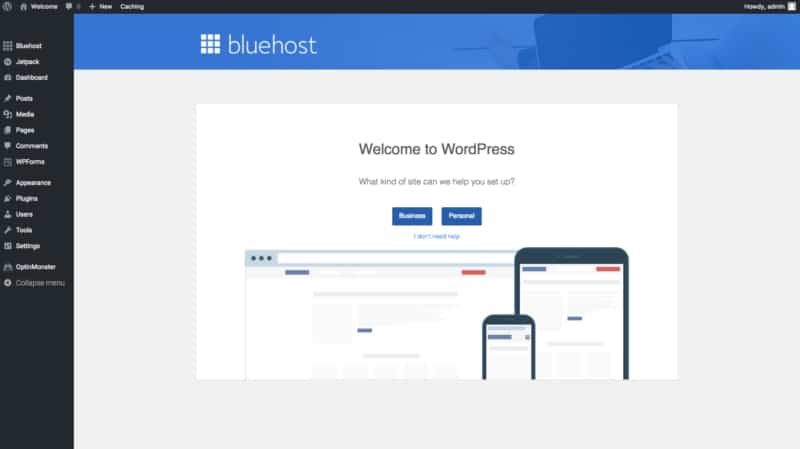
Step 12 – Good job!
At this step, you can take a quick tour of WordPress, and how it works. You can either set up your website first, and launch it later or launch it today, and then set it up later.
I would suggest setting up your website first because the first impression shouldn’t be awful for visitors. Create a Menu, set up categories, create pages, and add a few posts. You can always test and play because this is what we all do when we’re excited to start from scratch.
Get excited to give a completely new look to your blog.
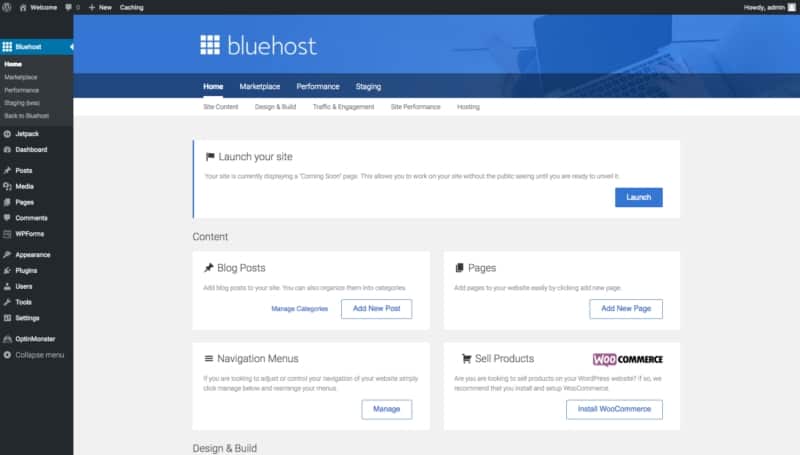
If you want to launch your site, add the website name and description.
Then, click ‘next step’
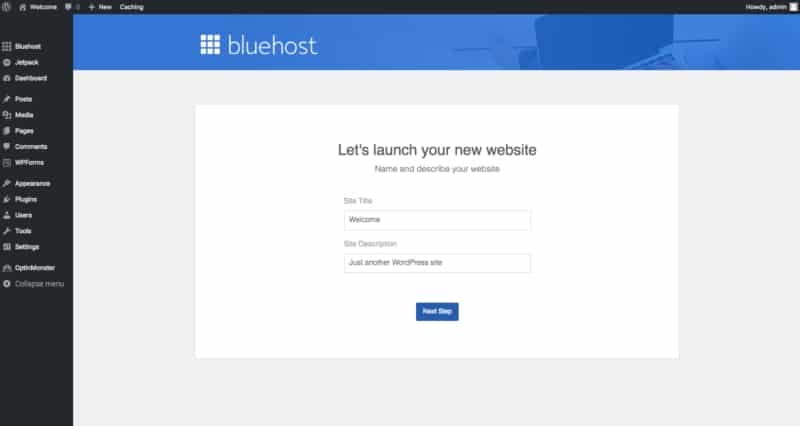
Awesome!
Below, you see WordPress site management. Here, you can take a look at your site, and what theme it uses, etc. Basically, Bluehost’s new interface is so easy to use for new bloggers. Even if you’re totally new to blogging and setting up websites, Bluehost makes it super easy to launch your own site.
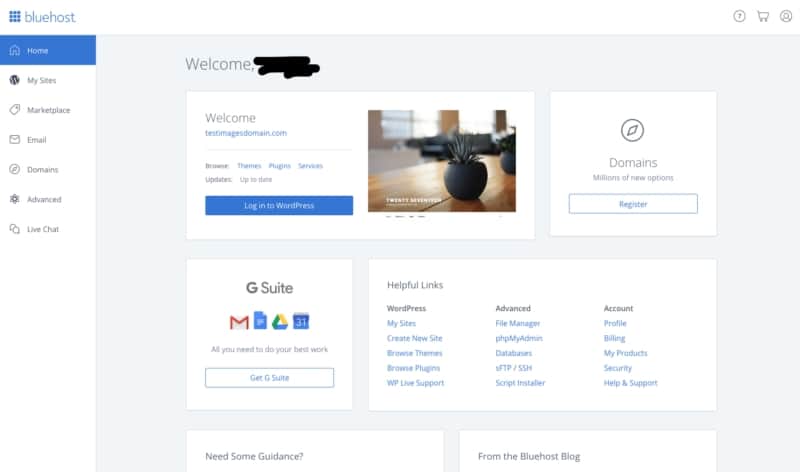
3 – SET UP WORDPRESS WEBSITE
The next in creating a new blog includes setting up wordpress.
As a blogger, you will need to spend most of your time on WordPress dashboard. In the beginning, it might be very new and intimidating for you. But you will soon get used to navigating the interface. The best thing about WordPress is that it’s not complicated at all. In just a few days, you can become an active pro on managing the dashboard. It’s more fun.
Below is the home screen of your blog dashboard. It can be customizable according to your choice.

The next step you should right now is to change the common settings. Click on settings in the left bar and click ‘permalink’. Make sure you select the ‘post name’ option. It’s very important to make these settings before you start writing your post and generating URLs.

Now, you can navigate through the dashboard and find out several options for creating posts, pages, uploading media etc. You can’t become a webmaster in one day. As you start to write and publish blog posts on your blog you will understand more about the dashboard.
STEP 4 – CHOOSE A WORDPRESS THEME AND DESIGN
As you know, WordPress has produced a number of free plugins, themes and several features for the users. It also has a couple of great free WordPress themes you can utilize on your blog. When you join Bluehost, you will also find several free wordpress themes that you can totally use.
But, a custom WordPress theme has its own advantages. If you have a good budget then buying a responsive theme is a great option.
A combination of Genesis Framework with a child theme works significantly beautiful for many site owners. There are several other options like Studiopress, Pretty Darn Cute, etc. You can look at these stunning themes for bloggers.
Elegant Themes has some pretty themes, at a reasonable price. Divi is the most popular WordPress theme, having drag and drop visual page builder. Visit WordPress Gallery here.
STEP 5 – INSTALL WORDPRESS PLUGINS
Now, you are done with installing a theme on your own. Good job!
It’s time to install the essential plugins on your website. At this stage, I’d just recommend most helpful and free WordPress plugins you can install on your blog site. You can always go for the paid versions anytime.
Installing a plugin is a straightforward process. Go to your dashboard and click ‘plugin’ in the left bar. Then click ‘Add new’. Put the name of the plugin in the search bar, located on the right side of the screen. Search for the plugin and click ‘Install Now’. Simple!
You can simply bookmark this post so that you can come back to this post later and do the steps after creating your blog first.
Here’s a list of plugins you can install.
- Yoast – It’s highly recommended plugin because it handles all the stuff related to Search Engine Optimization and the keywords.
- Akismet – This is an important plugin to secure your blog from spam comments.
- WP Super Cache – It is a fast caching plugin to improve the speed of your website.
- Shortpixel – Use this free plugin to compress your website images.
- Contact Form 7 – You can have this plugin on your contact page.
You should also set up Google Analytics and Google Search Console on your blog.
STEP 6 – CREATE CORE PAGES AND MAIN MENU
In order to create a professional website or blog, you also have to concentrate on setting up site pages. Have a look at the important pages below that you’ll be required to set up on the blog.
- Create legal pages (Disclosure, Privacy) – The first step is to create legal pages for your website. If you have plans to generate income online through your website then you have to follow Google policies. If you are an affiliate or use any ad program like Adsense then you have to mention it in your privacy policy. The main reason is to make sure that you comply with the law. I highly recommend these legal templates from a lawyer. Just get the readymade templates, and fill the template with your name and details to upload on your website pages. You can also read this legal guide for bloggers.
Privacy Policy is an important legal page that you cannot miss at all! Learn exactly how to create a privacy policy for your website. - Contact Page – You probably want your readers to connect with you. The best way is to create a good contact page and add a contact form to it. People who are looking to contact you or the website can use this form to interact with you. Here’s my contact page with a form on it.
- An interactive About Page – New visitors are always interested in knowing about the blogger or the site owner. You can just google ideas to make an amazing page that tells about yourself and what you do. Even, a simple page works brilliantly. You can hover to my about page to know a little more about me 😉
Next, you can create a main menu for your website. For this, go to appearance in the wordpress dashboard and click ‘Menus’. Here, you will find an option to create a menu for your website.
STEP 7 – CHANGE BASIC BLOG SETTINGS
When your site is on WordPress, you need to make sure it’s ready to go live.
Set the permalink structure.
The first step is to change your permalink structure to help Google understand your site easily. Go to your wordpress dashboard, and click on settings. Then, on permalinks. Now, choose ‘Post name’ which is the best option for Google.
Make the blog public and indexed by search engines.
Go to settings –> Reading
Just double-check to see the box in the search engine visibility section is not checked.
I also recommend you to perform these 18 other things to do after installing wordpress on your site.
STEP 8 – WRITE YOUR FIRST BLOG POST
I’m sure you must be damn excited to write the first-ever blog post. I felt the same nervousness when I started out blogging. It’s a great feeling to write content for your readers. It also makes you feel proud that you have a readership that praises you.
Well, as a newbie blogger you may get worried about what to post on your blog?
Use this guide of 25 quick ways to find fresh blog topics for your blog. On WordPress, you can simply go to posts and add new. You can have this comprehensive guide on ‘How to create a perfect blog post that audience love‘. You will get all the essential ingredients that are required to write good content.
Once you are done, just hit ‘publish’ and pat your shoulder!
Next steps;
- Create a content plan
- Write new blog posts every week
STEP 9 – PROMOTE YOUR BLOG AND GROW YOUR BLOG TRAFFIC
This step is where you promote your new blog and get more blog traffic. You can not grow your blog in a week or so. It’s a continuous work, and you will continue to see a small growth in your blog. Well, here are a few ways to promote your new blog and increase website traffic.
==> USE SOCIAL MEDIA
Starting out as a new blogger, the best place is to promote your blog on social media. I even started out with it!
Here are quick places to promote your new blog;
- Your Facebook profile
- Create a new facebook page
- Join Facebook groups
- Use Twitter
- Pinterest is massive for traffic
==> FACEBOOK GROUPS
Start joining a couple of facebook groups to promote your new blog. There are weekly threads where you participate and promote your blog posts. It’s a perfect place to build engagement, get new clicks, and make new connections. You can also join my facebook group here.
Nowadays, it’s all about Pinterest! You can start promoting your new blog posts on pinterest, and get clicks easily. It does take time but so worth it. You can start out by reading how does pinterest works.
==> OPTIMIZE YOUR BLOG POSTS FOR SEO AND ORGANIC TRAFFIC
Organic traffic is the best type of traffic for your blog! It’s the direct clicks that you get when someone types a query on search engines like query and find articles on the search. When your blog starts ranking on google, you get organic clicks without promoting your blog on anywhere. To do this, you need to first optimize your blog posts for SEO.
SEO is a long game but the earlier you do it, the better!
==> BUILD AN EMAIL LIST
Once you are done with all the technical things, make sure you have an email list or RSS feed. I know you are just starting out but building an email list is an important component to growing your website. People want to read content from you. The email list is an essential part.
I use Mailerlite to send out emails to my followers. I have been getting immense results after using mailerlite on my blog. You can even automate RSS feeds that will automatically send out the recently published post to your followers. There’s nothing to get worried about maintaining the lists etc. The auto-responder handles everything. You just need to get sign up for the tool. By the way, it’s free up to 1000 subscribers. Here’s a post on ‘how to start an email list for free with mailerlite’
I also recommend Converkit(with free trial) for advanced businesses and bloggers. You can get upto 1000 free email subscribers.
STEP 10 – MONETIZE YOUR BLOG TO MAKE MONEY
There are many different ways to monetize your blog and make money blogging! I will just talk about the most profitable methods to start earning money from blogging.
- Affiliate Marketing
- Display advertisement
- Selling digital products
- Sponsored content
- Offer services
- Review products
And, there are other small methods too.
You can easily make money from a blog if you’re doing it the right way.
Let’s say you write tons of blog posts and get 10k pageviews every month. You can apply for an ad network and make money every month. Or, let’s say you use a product and totally recommend it to your readers. If someone buys through your affiliate link, you make a commission. That’s affiliate marketing.
Blogging is a money-making business with minimum cost. It takes time to monetize your blog but if you’re headed in the right direction then you can easily make money quickly. You can also read more about how bloggers make money.
HOW TO START A BLOG FAQS
New bloggers have dozens of questions when they are about to start a blog. I get tons of questions from aspiring bloggers like you. So, I created this how to start a blog FAQs section to answer all your most important questions.
CAN YOU START A BLOG FOR FREE IN 2022?
Many new bloggers are afraid of blogging costs. To be honest, it’s so cheap to start a blog today! It starts with $3.95 and that’s it for new bloggers. But, yes. You can start a free blog on free blogging platforms like medium, quora, and blogger are good sources. But, if you want to make money from your blog or build a brand in the future then I don’t recommend those platforms at all!
While it’s completely okay to learn how to start a blog for free with available resources, but investing a small cost is way more profitable in the coming months. Many new bloggers have made $200-$300 in their first 3 months of blogging which is pretty good. That way, you can easily make more than what you invest in your blog.
Few reasons you must consider affordable hosting like bluehost to start a blog;
- Free platforms are limited in terms of monetization
- You have a lack of control on free platforms
- Lack of support if you need help
- You can’t use or install plugins
- Free blog hosting can disappear anytime without a warning
HOW MUCH DOES IT COST TO START A BLOG IN 2022?
It depends on your blogging requirements, and goals. Let’s say you want to start a blog, it costs around $47 with a free domain for 1 year. That’s the only cost for one year. If you want to change your plan, and go for the pro plan to host multiple websites, then it would cost you more. Believe it or not, it’s the cheap investment in a money-making blog.
Click here to get started for just $3.95 using my special link.
HOW DO BLOGGERS GET PAID?
From starting a blog to getting paid to blog are two different things. The first step is to build a blog, and the second step is to monetize it. Bloggers get paid differently. There are several types of ways to make money from your blog and that’s how bloggers get paid.
From sponsored posts to freelance services, displaying ads, and affiliate marketing, bloggers get paid. I even wrote a more detailed post on how do bloggers get paid to blogging. The post explains everything in detail.
IS BLOGGING STILL RELEVANT IN 2022?
Yes! Definitely. Blogging is still relevant in 2022. My blog has grown over the years. Blogging is still relevant for my readers, and for millions of other readers online. We all rely on content creators and bloggers for content. Every day, there are millions of blogs created and new bloggers are emerging with new talents, creativity, and ideas. The blogging field is more like a business and full-time career. You can totally start your blog today, and do blogging! You can build an audience, sell products and grow your brand via blogging.
READY TO START A BLOG IN 2022?
As promised, I’ve walked through all the necessary steps of starting a blog on Bluehost to publishing the first blog post.
That’s it!
Thank you for reading this step-by-step guide on how to start a blog.
I’m sure you learned all the steps to starting a new blog.
Are you ready to start a blog and make money blogging?
I’m sure it would be a lot easier for you to set up a WordPress blog. Are you still waiting? Just get started with step #1 and choose your domain name to start blogging today!
It’s time to take action.
Just sign up today and start blogging.
If you’ve liked the post and genuinely want to help others who don’t know anything to start a blog.
Please Share.




No comments: